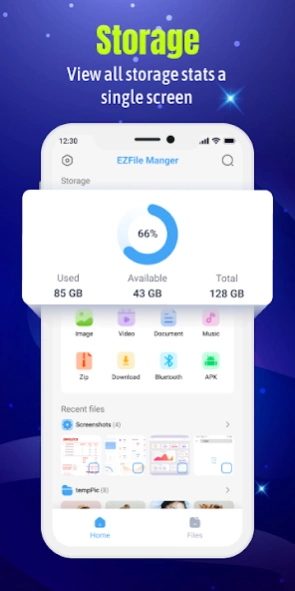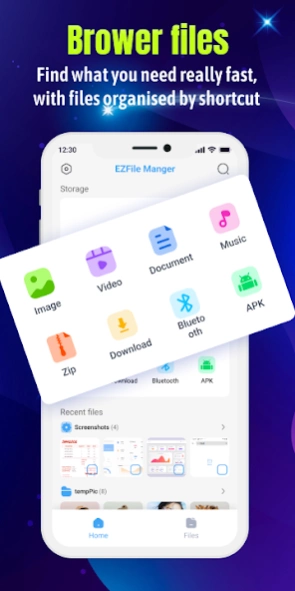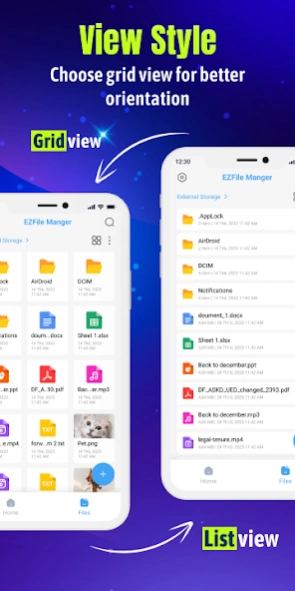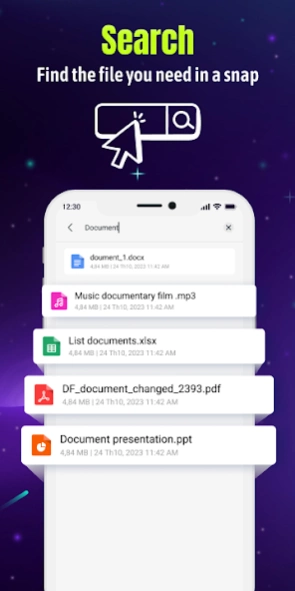All File Manager 1.0.0
Free Version
Publisher Description
All File Manager - Effortlessly manage, organize, and share files
📂 Ultimate File Manager - Download Now! 🚀
📲 Welcome to the File Manager app - your ultimate assistant to effortlessly organize, browse, and manage files with 🌟 ease and efficiency! 🌟
🗂️ Explore the most convenient file management experience with the following 🎯 features:
🔍 Swift Browsing and Quick Search: Effortlessly view and find your favorite files in a jiffy! 💨
📁 Folder Management: Create, rename, and delete folders intuitively, smartly organizing your files! 📂
📷 View All Images and Videos: Enjoy smooth image and video browsing, reliving your cherished moments anytime, anywhere! 📷🎥
☁️ Cloud Connectivity: Seamlessly store and manage files across top cloud services like Google Drive, Dropbox, OneDrive! ☁️
📤 Send and Receive Files in a Snap: Share your favorite files with friends via Bluetooth, email, or Wi-Fi Direct! 📥
🔒 Top-notch Security: Protect your private files with passwords, ensuring absolute safety and security! 🔒
💾 Storage Management: Keep track of remaining storage and usage, never worry about running out of space! 💾
📦 File Compression and Decompression: Support for compressing and decompressing files in popular formats like ZIP, RAR, and 7z! 🗜️
📁 File Management: Copy, move, cut, paste, delete, and rename files and folders with ease!
📚 Document Viewer: Access and read various document formats, making it easy to view important files on the go!
🎵 Audio Player: Play audio files directly within the app, enjoying your favorite music hassle-free!
🎞️ Video Player: Watch videos seamlessly with the built-in video player for a great entertainment experience!
Download the File Manager app now and discover a fresh and exciting way to manage files on your mobile device! 📲💼
🌟 Don't miss the chance to experience this fantastic File Manager app - Download Now! 🌟
About All File Manager
All File Manager is a free app for Android published in the System Maintenance list of apps, part of System Utilities.
The company that develops All File Manager is Security Lab.. The latest version released by its developer is 1.0.0.
To install All File Manager on your Android device, just click the green Continue To App button above to start the installation process. The app is listed on our website since 2023-07-26 and was downloaded 1 times. We have already checked if the download link is safe, however for your own protection we recommend that you scan the downloaded app with your antivirus. Your antivirus may detect the All File Manager as malware as malware if the download link to com.eztapp.file.manager is broken.
How to install All File Manager on your Android device:
- Click on the Continue To App button on our website. This will redirect you to Google Play.
- Once the All File Manager is shown in the Google Play listing of your Android device, you can start its download and installation. Tap on the Install button located below the search bar and to the right of the app icon.
- A pop-up window with the permissions required by All File Manager will be shown. Click on Accept to continue the process.
- All File Manager will be downloaded onto your device, displaying a progress. Once the download completes, the installation will start and you'll get a notification after the installation is finished.